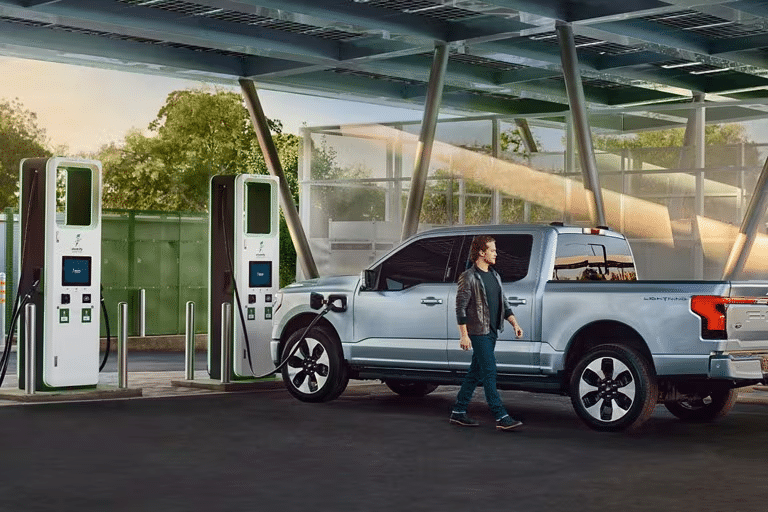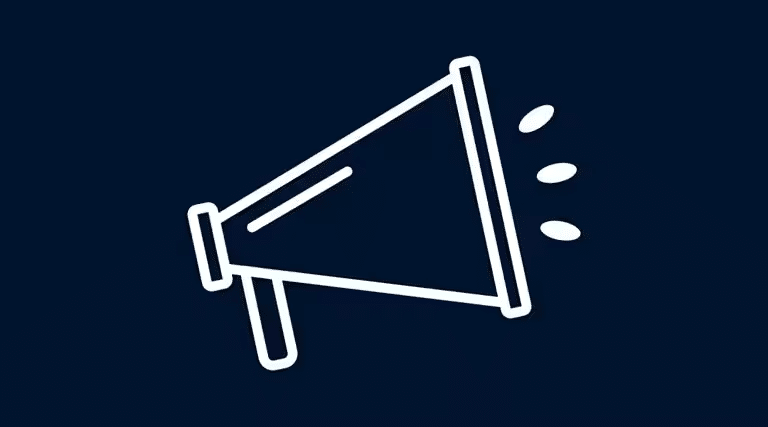Ford Connected Services
Enhance your driving experience Ford Connected Services

Unlock the Capabilities of Your Ford Connected Vehicle
What’s it like to own a Ford designed with you in mind? It’s features that allow you to drive hands-free on your daily commute. And finding your way with smart maps that stay active even without cell service. Connected Services are intelligent features that make your drive come alive. Many are complimentary, like remote vehicle commands and access to the BlueOval™ Charge Network. That’s the convenience of owning a Ford.
Convenience Section
Effortless Convenience on the Road

BlueCruise
When you need a break, available BlueCruise has the wheel. Discover adaptive hands-free driving on highways across Canada and the U.S.

Plan your journey in real time with maps that remain available to you even when cell phone coverage isn’t – that’s the convenience of life with Connected Navigation.
Convenience Section
Easy Access to Your Favourite Entertainment

Alexa Built-In
Ever wish you could bring Alexa along for every drive? Use voice commands in your vehicle just as you do at home with available Alexa Built-In.

Stream your favourite movies, TV shows, news, music, podcasts, audiobooks, and more in-vehicle with a monthly subscription to Ford Premium Connectivity.

Connectivity Package
The Ford Connectivity Package can help keep your devices on the 2025 Expedition® and 2025 Mustang Mach-E® connected with a built-in Wi-Fi® Hotspot powering up to 10 devices. You can also enjoy intelligent navigation on the road, and while parked, stream YouTube videos or sing along to 80,000 songs with karaoke—all included for one year from activation start date. Credit card and auto-renew are required.*
*Available Connectivity features and functionality vary by model and compatible devices. Package pricing, features, included plans, and term lengths vary by model. Some features may only be available while vehicle is parked. Owners can log into the FordPass® app to see specific features available to them. Terms apply.
Ford Security Package
Discover advanced tech built to protect. Get real-time tampering and theft alerts, remotely immobilize your vehicle with the Start Inhibit feature, and receive support with recovery if it’s ever stolen.


Explore Vehicles with Connected Services
You can enable Connected Services in Select 2021+ Vehicles with SYNC.
Get on Board with Connected Services

Activate Your Modem
Activate your in-vehicle modem to enjoy easy connectivity with the integrated tech in your Ford.
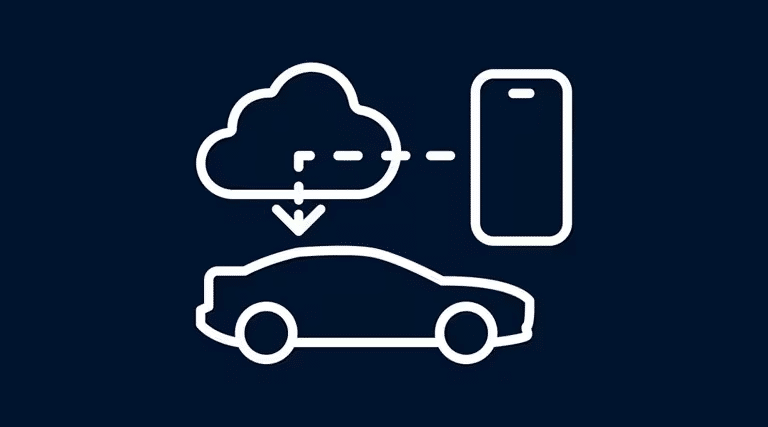
Download the FordPass App
The best way to stay connected to your vehicle, the FordPass App also gives you access to a suite of complimentary remote features.
Get Support
Questions about your Connected Services? Click below for helpful contact information.
Connected Services FAQs
The cost of our Connected Services varies by service and by vehicle. For many of our services, we offer different durations to choose from as well, including monthly, yearly, and multi-year options. Sign in to your Ford Account on Ford.ca or the FordPass ap and visit the Connected Services tile for pricing specific to your vehicle.. model shown)
Activating your modem enables the transmission of data between your phone and your Ford vehicle and unlocks your vehicle’s mobile connectivity capabilities — such as remote start*/stop, lock**/unlock** and more. Additionally, most Connected Services, such as Ford BlueCruise, require modem activation.
* Remote Start feature compatible with automatic transmission only.
** Remote lock/unlock requires power door locks.
Connected Services:
Wi-Fi is not required. Some Connected Services can be activated even if you haven’t turned on your modem. However, some require an active modem to function, such as BlueCruise146. We encourage you to activate your modem to get the full connected in-vehicle experience.
Software Updates:
To help ensure a faster download and more seamless updates, we encourage you to connect to Wi-Fi (whenever possible), although it’s not required. You can also use a cellular connection.
If your vehicle includes a complimentary trial from the factory, simply activate your FordPass Connect modem to access your trial. Note, your trial period begins on your new vehicle warranty start date, or for over the air activations, your trial starts when the software update is complete.
If you’d like to purchase a Connected Service, sign in to your Ford Account on Ford.ca or the FordPass app. With your new Ford vehicle added to the garage, your account will show you what’s available on the Connected Services tile. Once you’ve completed your purchase, the feature will unlock for your vehicle.
You can cancel a Connected Service by signing in to your Ford Account on Ford.ca or the FordPass app and navigating to the Connected Services tile. There you’ll see all the services available for your Ford vehicle, including those you’ve purchased. Select the service you’d like to cancel and follow the prompts. Your service will remain active until the end of your purchased service term. However, if you cancel within the first 14 days of beginning your service, you’ll get a full refund, and the service would stop immediately.
Many of our Connected Services will auto renew for your convenience unless you choose to change or cancel service. If a service does not auto renew, we’ll contact you in advance providing an opportunity for you to continue service before it ends.
We do not currently offer multiple trial periods.
We’re glad you’re interested. This is something that we’re looking into offering but is not currently available.
We’ll use your data to make sure your vehicle’s systems keep running smoothly by enhancing functionality and updating certain features. To learn more about how your data is used, review our Privacy Policy.
Be sure automatic updates are set to “ON” and that you set a recurring schedule. This way, over-the-air updates are performed as soon as they’re available. Learn more about the over-the-air Software Updates.