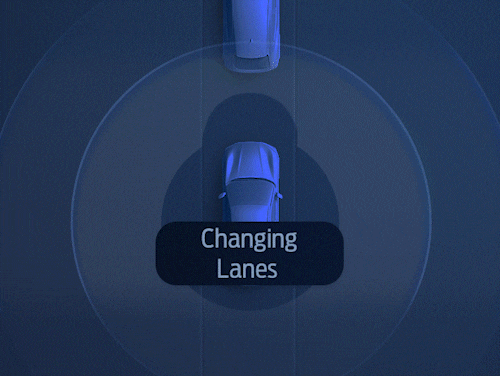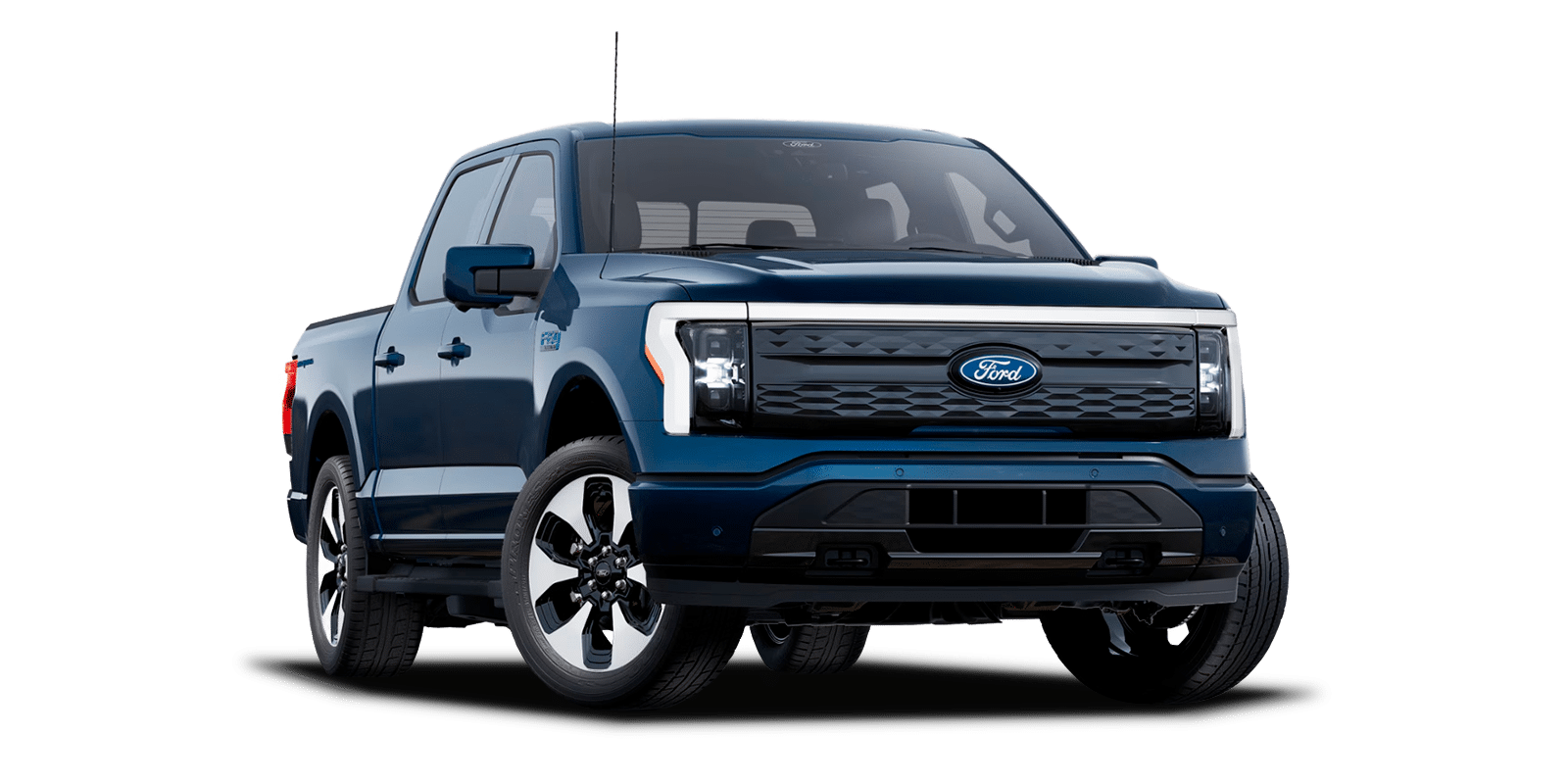BlueCruise

Ford BlueCruise
Ford BlueCruise is a hands-free highway driving assistance feature designed to help make driving easier, more enjoyable, and less stressful.

Take the stress out of driving – not the fun.
Ford BlueCruise enables hands-free, eyes-on highway driving that helps make driving easier and more enjoyable. Turn stressful situations — like your daily commute or long road trips — into opportunities to refuel, physically and mentally, and arrive at your destination more energized. Let BlueCruise accelerate, brake, and steer the vehicle in the lane, all with the touch of a button.

Connect with your passengers
Engage in lively conversation during your drive – air quotes and all. BlueCruise was designed with you in mind, built on established driver-assistance technologies found on many vehicles on the road today – like Adaptive Cruise Control. BlueCruise includes a driver-attention system, bringing you the ultimate peace of mind as you let go of the wheel.

Top-Rated Technology
BlueCruise remains Consumer Reports’ top-ranked active driving assistance system for the second time in a row out of 17 systems tested, including Tesla’s Autopilot and GM’s Supercruise, among others.

How Does BlueCruise Work?
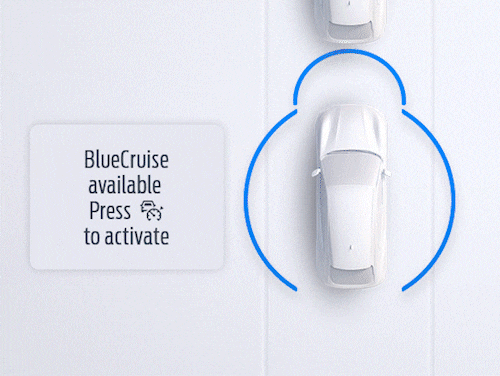
Step 1
Welcome to The Blue Zone
When you enter a pre-qualified section of a divided highway — a Blue Zone — you’ll see a prompt on the instrument cluster letting you know BlueCruise is available and ready to assist.

Step 2
Let BlueCruise Assist
Simply tap the Adaptive Cruise Control button on your steering wheel and let BlueCruise assist, while keeping your eyes on the road. The system helps handle steering, keeps you centred in your lane, and adjusts your speed as needed — all without you ever touching the wheel. Designed with driver collaboration in mind, you can always take over and steer manually within the lane without BlueCruise disengaging.
- Driver Facing Camera
- 360° Perception
- Connected Maps

Driver Facing Camera
A driver-facing camera tracks eye gaze and head position to ensure your eyes stay on the road while your hands are off the wheel. A driver monitoring system like this one adds an additional level of confirmation that the driver is still engaged and can resume control at any moment.
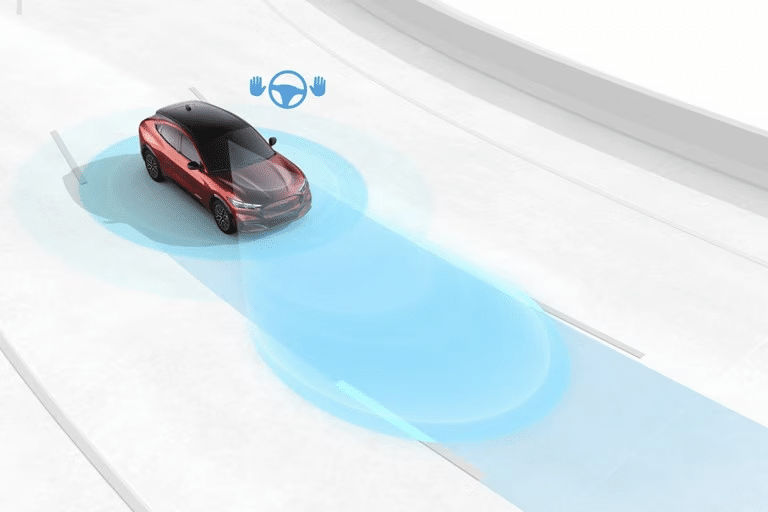
360° Perception
External sensors detect the environment around your vehicle, allowing BlueCruise to keep you centred in the lane, at a safe distance from other vehicles, and give you more space from vehicles in adjacent lanes. This situational awareness can provide an extra sense of security while you drive hands-free.
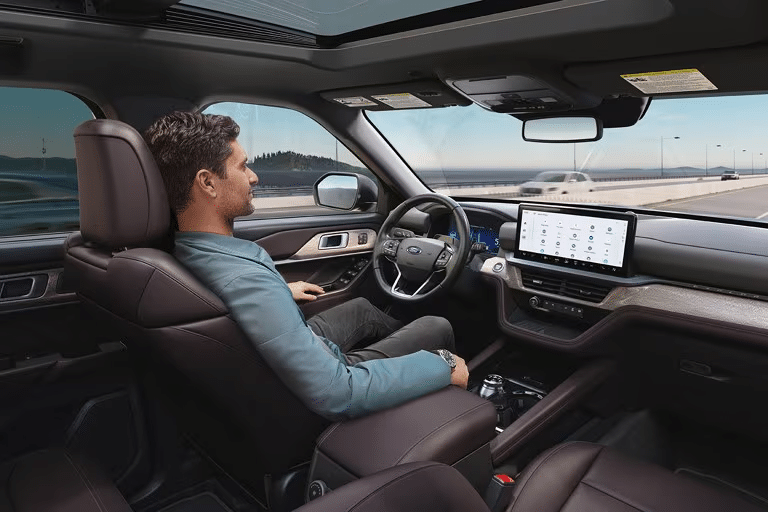
Connected Maps
Smart mapping software uses your geolocation to determine if you are in a hands-free Blue Zone and can drive with your hands off the wheel. These maps are updated over the air to ensure you never miss a Blue Zone.
BlueCruise Access That Fits Your Needs.Don’t Take Our Word for It — Experience the Magic for Yourself.
Vehicle Order or Purchase Pricing
Customers have the option to add a BlueCruise subscription at time of online vehicle order, or at in-dealership final purchase. Ask your local dealer for details.
For more info on One-Time Purchase, see here.
*25MY Explorer vehicles ordered before 09/29/24 will show an MSRP price of $900 and are eligible for $250 of bonus cash at participating dealers.
**Based on current MSRP pricing. Take retail delivery from an authorized Ford dealer’s stock by 1/2/2025. See your authorized Ford dealer for details
2025 Model Year*
$650 / 1-year**
Available at order and purchase.
$3,295 / One-Time Purchase**
Minimum 7-Years of Service
Available at purchase on select vehicles at time of order.
Best Value: Save 28% vs renewing annually over 7 years at $650.
2024 Model Year
$900 / 1-year**
Only available at purchase.
Save up to $250 with bonus cash in-dealership.**
$2,750 / 3-years**
Available at order or purchase.
Save up to $750 with bonus cash in-dealership.**
Best Value: Save 28% vs renewing annually over 7 years at $650.
Post Trial Subscriptions & Renewal Pricing
2024 and 2025 model year BlueCruise-equipped vehicles come with a 90-day complimentary trial period, starting with your vehicles warranty start date. After that trial, you can choose to purchase BlueCruise monthly or annually based on your needs.**
**Pricing subject to change. Reflects current Manufacturer Suggested Retail Price (MSRP)
$64.99/month**
Post Complimentary Trial
$650/year**
Post Complimentary Trial
Are You a Ford Vehicle Owner?.
You can view and manage your BlueCruise service right from your Ford account. Simply click below to get started or log in to the FordPass app.
Built To Expect The Unexpected
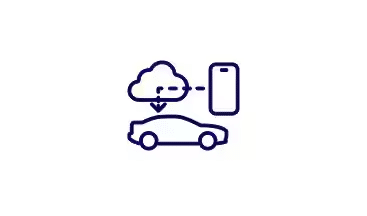
Download the FordPass App
The best way to stay connected to your vehicle, the FordPass app also gives you access to a suite of complimentary remote features.

Activate Your Modem
Activate your in-vehicle modem to enjoy easy connectivity with the integrated tech in your Ford.
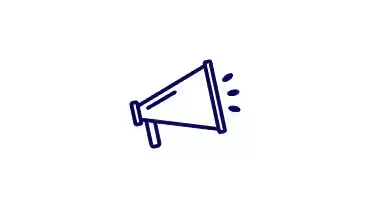
Stay Up to Date with Software Updates
In a world full of distracted Keep your vehicle’s systems and tech running at their best with critical software updates that enhance security and functionality, and even add new features.
Get Support
Questions about your Connected Services? Click below for helpful contact information.
FAQs
At vehicle purchase, customers have the option to buy a 1-year plan for $650 or a One-Time Purchase for $3,295. At the end of the initial complimentary trial or included plan duration, customers can choose to purchase a monthly subscription for $64.99 or an annual subscription for $650.
Pricing is subject to change.
The BlueCruise One-Time Purchase option enables customers to make a single upfront payment for a minimum of 7 years of BlueCruise service, with no additional payments required to maintain access. If BlueCruise is technically available beyond 7 years, no additional cost will be required.
Please note that BlueCruise is tied to your vehicle’s VIN and cannot be transferred to another VIN. If you sell your Ford, the new owner will benefit from the BlueCruise service as well.
No. Only select new 2024 and 2025 BlueCruise equipped vehicles are available for a one-time purchase option. It is available at vehicle order starting on select 2025 vehicle lines. Customers who purchase a new 2024 or 2025 BlueCruise equipped vehicle at their local dealer will be eligible to upgrade to the one-time purchase option.
One-time setup:
Once you’re on the road:
To confirm you’ve got the newest features active, check your in-vehicle settings:
In the vehicle’s centre-screen display, turn on Lane Centering with Hands-free, select Settings icon > Driver Assistance > Adaptive Cruise Control > Lane Centering with Hands-Free*
*Don’t drive while distracted or while using handheld devices. Use voice-operated systems when possible. Some features may be locked out while the vehicle is in gear. Not all features are compatible with all phones.
You can verify your vehicle’s Ford BlueCruise availability and status on your Ford Account under the Connected Services tile. If your vehicle has Ford BlueCruise capabilities, it will appear here and include your status, as well as the date your service began.
BlueCruise 1.0 – Builds on available Adaptive Cruise Control and Lane Centering to add hands-free driving capabilities on prequalified sections of divided highways called hands-free Blue Zones.
BlueCruise 1.2 – Adds new features including In-Lane Repositioning (which can give you more space by subtly shifting away from vehicles in adjacent lanes) and Lane Change Assist (tapping your turn signal to initiate a hands-free lane change).
BlueCruise 1.3 – Helps you stay engaged longer in hands-free mode by improving performance, with greater ability to navigate narrow lanes and curves.
BlueCruise 1.4 – Delivers great in-lane stability, while automatically and smoothly adjusting the vehicle’s speed in even more curves, allowing for more hands-free time and a more continuous drive.
Ford Co-Pilot360® Technology is a suite of available Advanced Driver Assistance Features to help keep you in command of your vehicle. BlueCruise builds on these technologies to provide hands-free highway driving capability.